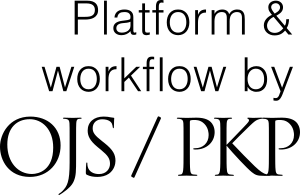Teacher tools in a networked learning classroom
Monitor, view and interpret interaction data
DOI:
https://doi.org/10.54337/nlc.v6.9351Keywords:
Teacher's monitor, Teacher's views in cscl settings, Interpretation of interaction dataAbstract
During synchronous Computer Supported Collaborative Learning (CSCL) activities, of multiple small groups working concurrently, a teacher is faced with a strenuous, information rich situation, as students’ activities produce multiple flows of data. These data, however, if used appropriately, may help the supervisor interpret the situation and take effective regulatory action. This requires a quick appraisal of the situation, based on a comparison of the current situation to a model of a desired one, at various levels. This is performed in the classroom by the teacher, taking into account various experiences and knowledge of student’s personalities and typical behaviours (Soller et al, 2005).
The design of a software tool that supports supervisors of CSCL classes has been the objective of the research reported here. The tool has been designed and tested in cases of real-time collaboration of small groups (2-3 students) forming up a class (collocated or distant), interacting during activities of limited duration (15 to 60 minutes), with the teacher present physically or electronically. Students collaborate to solve a problem, through Synergo, an environment with a shared drawing space through which diagrammatic representations can be built jointly by a group and a chatting tool for direct text based communication. To support teachers in this context, we have designed a new tool, to assist their tasks in collaborative classrooms. The tool, using the group activity logfiles, builds various views implementing class, group and individuals’ interaction overviews and detailed views of the content of the process
A typical use of the supervisor tool is presented in the paper. In a typical screenshot, parts of the screen refer to the class overview, related to the collaboration activity, while other parts refer to the group and individuals’ process and problem solving views. The teacher can see at the class view the groups and their members. Next group interactions may be monitored using graphical representations, which change during groups’ activity. Rules may be defined, which, if activated may cause certain actions or draw the attention of the supervisor to certain events. The teacher can focus in a group and view its dialogue, detect difficulties or misunderstandings, or the current status of the solution specific group is working on. Current solution instance can be represented in comparison with other groups’ solutions to detect differences that may lead to supervisor’s intervention at group or class level. The supervisor may monitor individual's contribution, either by content of messages or by comparing group members’ interactions. The tool can be also used to reproduce the class activity, for off-line class activity evaluation, or to simulate a class activity for training purposes. All these use cases are currently evaluated during specific studies. Further research is planned on the design of suitable alarms to attract teacher’s attention, and support appropriate intervention.
Downloads
Published
How to Cite
Issue
Section
License
Copyright (c) 2008 Eleni Voyiatzaki, Paris Polyzos, Nikolaos Avouris

This work is licensed under a Creative Commons Attribution-NonCommercial-NoDerivatives 4.0 International License.
CC BY-NC-ND
![]() This license enables reusers to copy and distribute the material in any medium or format in unadapted form only, for noncommercial purposes only, and only so long as attribution is given to the creator. CC BY-NC-ND includes the following elements:
This license enables reusers to copy and distribute the material in any medium or format in unadapted form only, for noncommercial purposes only, and only so long as attribution is given to the creator. CC BY-NC-ND includes the following elements:
BY: credit must be given to the creator.
NC: Only noncommercial uses of the work are permitted.
ND: No derivatives or adaptations of the work are permitted.